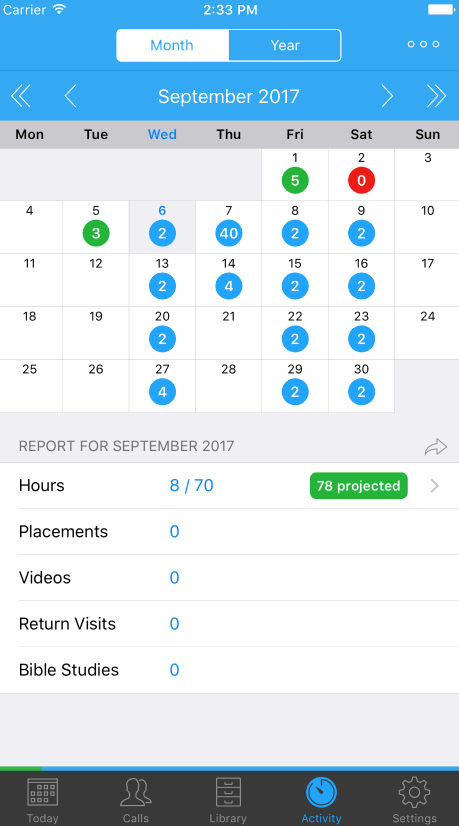Add Manual Placements or Videos Shown
Often you will leave literature with a person, but you may not have been able to get their contact details, or it just may not be appropriate to call back on that person.
But you still want to record the placement, or the video shown – even if it is not against a specific Contact.
This is easy to do in ServicePlanner:
- Go the Activity screen
- Click on the day the placement took place
- Use “+” buttons down the right side of the screen to add Manual Placements or Videos Shown
Note: In the near future this will be even easier to do from the Today screen, as discussed on the Issue Tracker.
Demo screencast